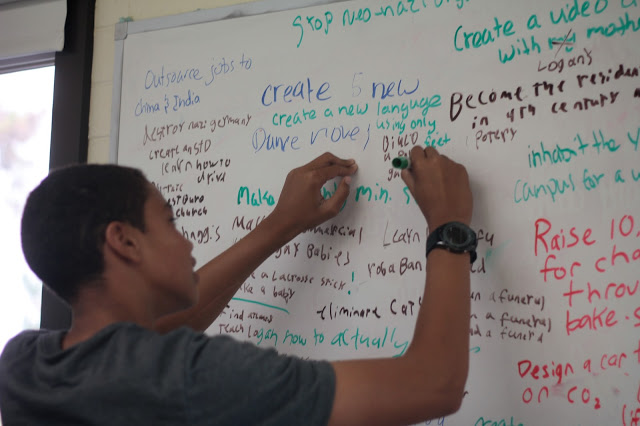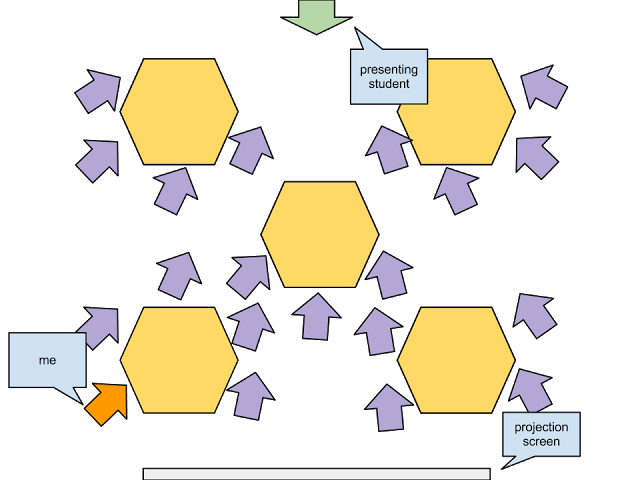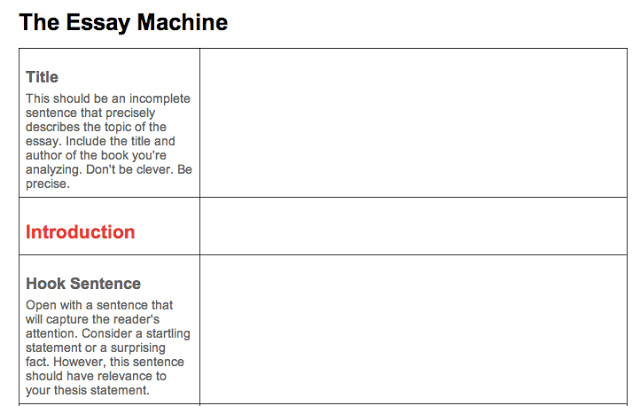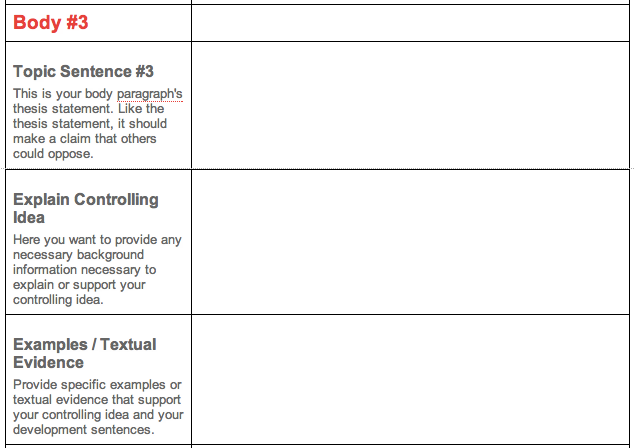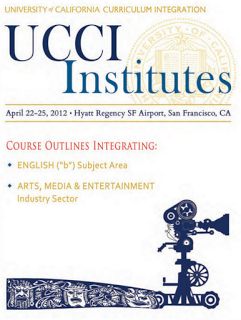How does the 20% Project Work?
Brainstorming
At the beginning of the year, students will begin brainstorming ideas for a project proposal. Students may work alone, but I encourage them to work in small teams, no larger than four students. While brainstorming, I will encourage students to make the project “Product Focused.” At the end of the year I want them to have made something that is a completed product. It could be a physical product like a graphic novel or a balloon that takes photos from the stratosphere. It could be an organization such as the tutoring pool Josh Pompan started for his 20% project. It could also be a digital project like a short film or video game. My point here is that I want to quickly move from the idea phase of this project to the producing phase.
Proposal
Once the team has an idea of what project they want to pursue, they begin writing the proposal. This is how the team will “pitch” the project to me and the rest of the class. In this proposal, students will answer the following questions.
- What is your project?
- Who will work with you on this project?
- Who is the audience / user base / client base for this project?
- Why is this project worthwhile?
- What do you expect to learn from this project?
- What PRODUCT will you have to show at the end of the year?
- What sort of expenses will be involved in your project and how will you cover them?
- What sort of equipment will you need and where will you get it?
- What is your timeline for completing (or launching) your project?
The Blog
Each cycle every member of every team is required to write a public blog post where students discuss their progress. They write about what happened over the past cycle, what they learned, what challenges they faced, and what they anticipate in the future. Each blog post must be at least 150 words written in Standard American English and contain a related image that is posted without infringing on anyone's copyright. Students will fill out a simple form that links to their post.
Mentors
I would like to see each team find an adult mentor who can help guide and inspire it. I hope parents will play a role in finding an appropriate mentor for this project. The mentor will serve to offer advice, provide informal leadership, and follow the progress blogs.
20% Days
Throughout the school year, students will have one day a cycle to work on their projects. If students need to be off-campus to work on their projects, they are welcome to do that on weekends or afternoons and use the scheduled 20% time as a productive tutorial period, meeting period, or writing period.
The Final Presentation
At the end of the year, each team will give a five-minute presentation to students, teachers, and community members where they will show off their work. This will be carefully written, choreographed, and rehearsed to produce the best presentation they’ve ever given. These TED-style presentations will be delivered and recorded in the Theater. Here is a two minute video of highlights from last year’s presentations.