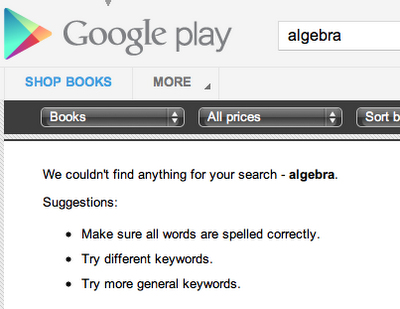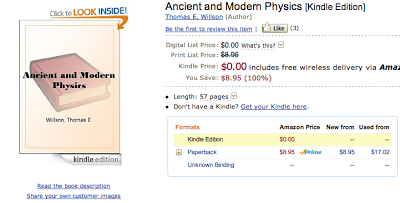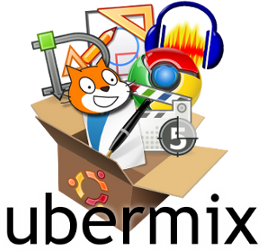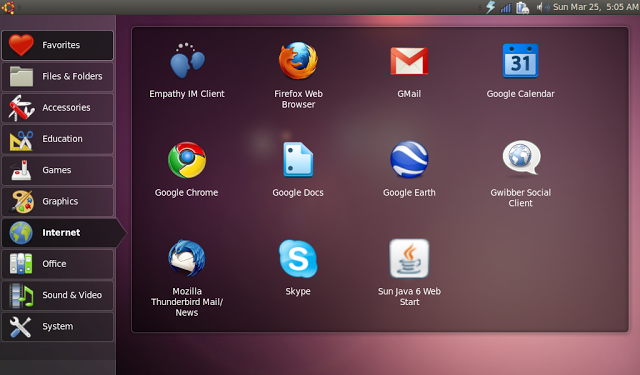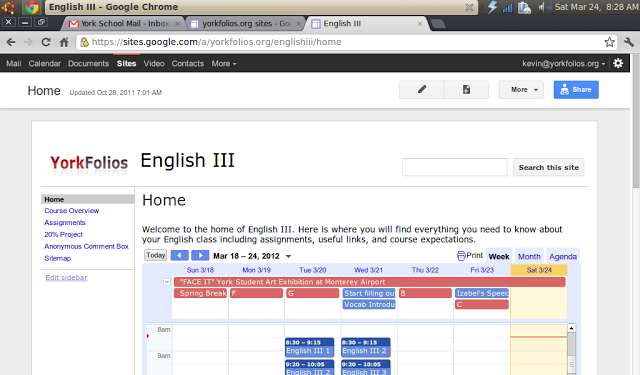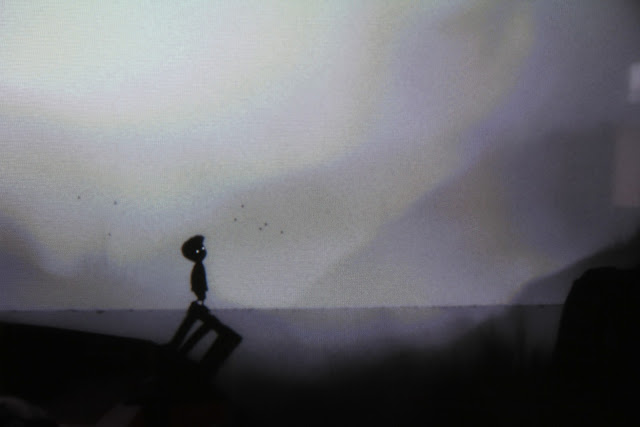I'm in my second year teaching English in a classroom with a cart of ten netbooks running Windows XP. I am so grateful to have them, and my students use them at least every other day. However, as an aging operating system, XP runs slowly and is much more complex than we need. The start time is long and we have varied success connecting to the wireless network. On the recommendation of
Colin Matheson, an IT specialist at Carmel Unified School District, I installed Ubermix.
Ubermix is an all-free, specially built, Linux-based operating system designed from the ground up with the needs of education in mind.
I downloaded the image file onto a separate machine and formated the image onto a USB stick following
these instructions. The process wasn't as easy as I expected. I noticed that the install would hang after it said it would take about five minutes to install. So, I did what any sane person would do in this situation. I asked a teenager. In this case, Nils, who is launching his own web design business as a part of my class's
20% project. Check it out at
www.liveculturesweb.com. He recommended that I give it more time to install. My problem is that when installing something at a root level like an operating system, you're given no feedback that anything is happening. After an hour of nothing, I noticed the red light on the usb stick flashing. Something was happening! Nils was right. After about eight hours, the OS started to boot. I felt like a 15-year-old in line for
The Hunger Games.
Start time
This thing goes from shut down to browsing the web in 65 seconds. That's slower than a MacBook Air with a solid state drive, but it's much faster than my windows machine. Once booted, it immediately connects to a wifi access point and is ready to surf.
User Interface
I love the simplicity of the UI. With its large icons, it is designed to look more like a mobile operating system than a desktop operating system. There is no "start menu" like Windows, or "dock" like OSX. Rather the left column are app categories including internet, games, education, accessories, and system. Click on the category and your given the apps that could be Android or iOS app icons.
Software
Ubermix comes bundled with a bunch of freely available software including the entire Open Office suite, Skype, Gimp for photo editing, and other math and science apps I haven't had time to explore. I'm most interested in this as a web machine, and for running apps like Moodle, quizlet, Poll Everywhere and Google Docs, this thing is perfect. Both Chrome and Firefox can handle any website you throw at it.
Quick Restore
One of the must-have features of Ubermix is the easy system recovery feature. Students tend to mess with settings, change background images, and download garbage that slows everything down. By pressing esc on the boot, you are given the option to restore the operating system to its original state.
One Hitch
So far I cannot get the thing to wake up once it is in sleep mode. I've tried a couple bug fixes recommended on the web, but still no luck. If anyone out there knows a fix, please send it along. As it is now, I just have to restart the system after the lid closes.
1:1 / BYOD Solution?
Anyone looking to adopt a 1:1 program or Bring Your Own Device program at a school will want to consider this as an option. The world has tolled the death of the netbook to the tablet and ultrabook.
Not so fast. Compared to the iPad, a netbook running Ubermix could be half the price with a keyboard and a fully functional web browser that could easily handle editing complex web apps like Moodle or Google Docs. What do you think?